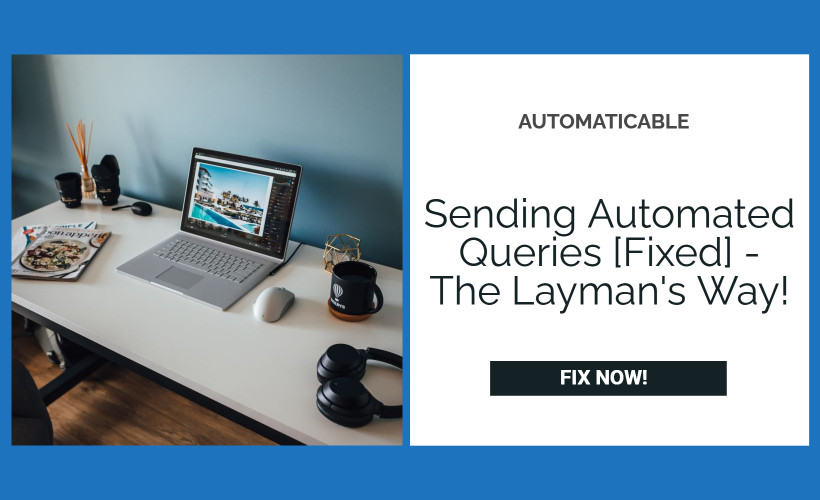Is your computer sending Automated Queries/ captcha automated queries? Your computer is that techy-pet that creates an unnecessary mess and you got to keep a check on it from time to time for infections, malware, or viruses. Here is the solution for my computer is sending automated queries.
Table of Contents
What Is An Automated Query?
Your computer or network may be sending automated queries. First things first, what is an automated query?
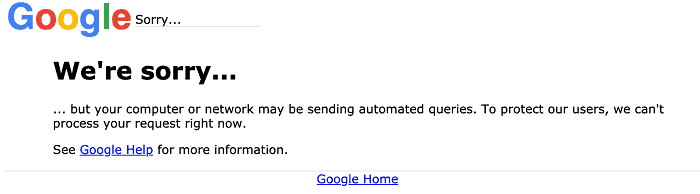
An automated query is a request that is sent to a computer, server, application, or any other device. It is a wide term. It usually originates from your computer software.
Also explore: Fix Windows 10 File Explorer Won’t Open Issue | 5 Working Methods
How To Stop Sending Automated Queries?
The first step is to know the source of the problem.
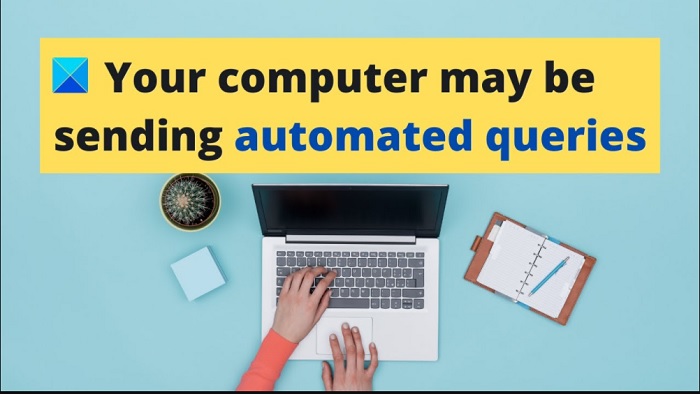
The reason could be many things– your default browser, registry database or cache, applications that operate automatically, junk files from app installations and updates, unused programs, or even the current network you’re utilizing.
See also: How To Fix – “No Internet Secured” Wireless Network Error?
Install Antivirus Software
- Vaccinate the poor pet, that is, install antivirus and antimalware software. Go DIPS on them (Download, install and perform scans). Suggested software would be Bitdefender Antivirus Plus, Avast Antivirus, Malwarebytes.
- Delete cookies from your browser settings or change your default browser. If you use Google Chrome, which most of us do, you can always switch to Mozilla Firefox or Opera.

- Clean up the registry databases (except for antivirus software and the regular applications you use) and caches from ‘Run’ on the Start Menu. Type ‘regedit or ‘%temp%’ to delete registry items and cache.
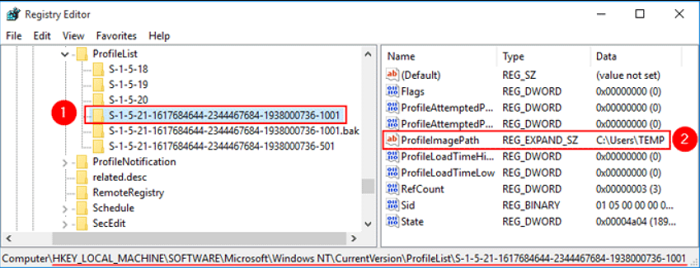
Perform Disk Clean Up
You can also do the ‘Disk Cleanup’ to delete extra files. (Go to ‘This PC’> Local Disk C> left-click on Properties> click on ‘Disk Cleanup’> select all boxes under ‘Files to delete’ except ‘Downloads’> click on ‘Clean up system files’> click on ‘OK’).
- Clean up the programs that operate automatically when you open your computer. To do this, you need to disable the unwanted programs in the ‘Startup’ tab of your Task Manager. Remove whatever seems extra and unnecessary to you.
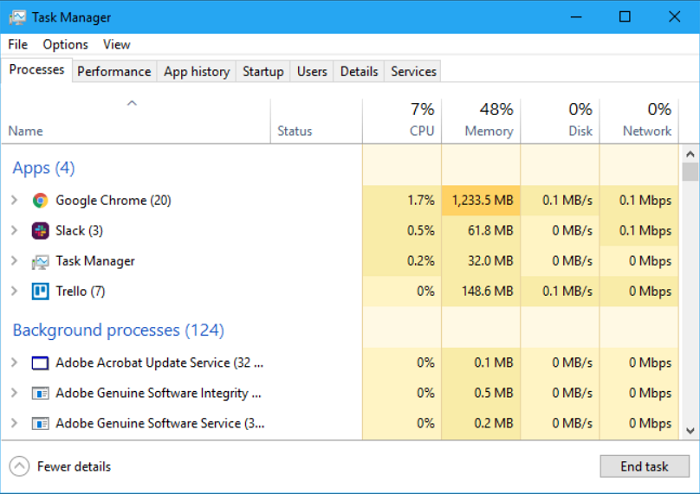
- Connect to a different network if the above ways do not seem to comply (which has a very low chance of happening). If the issue does not reappear, then the problem is with your Internet Service Provider.
After running through these steps, you must restart your computer. These were some basic things you could do to restrain your computer from sending automated queries. It should be enough to clear your system of any viruses or malware.
See Also: How to Fix the ERR_CONNECTION_TIMED_OUT Error (Step by Step)
Conclusion
These were all the solutions you can try to stop sending automated queries. We hope the tips were useful to you and you would try them. However, if your tech-pet still misbehaves, you could always take them to a professional.
See also: How To Fix Error Code 0x97e107df ? [Detailed Guide]

Tony, computing writer at Automaticable, covers laptops, tablets, Windows, iOS. Off-duty, he indulges in comics, gaming, speculative fiction, and excessive Twitter use. Non-nerdy side includes rocking out at concerts and hitting NYC bars.