The two things that you require are an amazon firestick and a TV with an HDMI input slot. Amazon’s Firestick is a marvelous device that allows you to watch your favorite tv shows and movies and listen to music all in one place; the TV. By simply plugging in the Firestick, you can transform your dull old TV into a smart TV. In this blog, I will tell you how to factory reset firestick with computer.
It has hundreds of apps, each providing you with unique features and variety. Most of these apps are free; some others demand payment/subscription before using them. The bunch of free apps provides an excellent experience for the consumer, and it isn’t necessary to buy the paid apps as the experience will be enjoyable either way.
As it is familiar with all electrical devices, they all have some quirks. One con of the device is that it doesn’t have a lot of storage since it is a tiny device. This is a massive issue because the more space you use, the slower the system runs. This increases the probability of system errors or malfunctions. Firestick is no exemption to this.
Several times, due to these errors, one will have to restore their system. In this article, you will learn how you can do it from your PC. Unfortunately, the process is a bit complicated since one will have to download an Android iOS emulator because you can’t directly restore the Firestick from your PC.
Also Checkout: Best FFXIV 90002 Fix | 4 Working Ways
Table of Contents
How to Factory Reset Firestick with Computer
The following steps have to be followed-
We will use the BlueStacks Android emulator for this problem. Then, we will go to https://www.bluestacks.com and then download the BlueStacks app.
We install the app and open it. Be prepared, and it will take some time to launch for the first time.
- One has to open the Play Store and look up the Fire remote app. As soon as you have found it, we will download the app and wait some more.
- Configure the remote app so that it will be ready for use. Select the device that one wishes to restore, and then click on the gear icon. It will be at the top left corner of your PC screen.
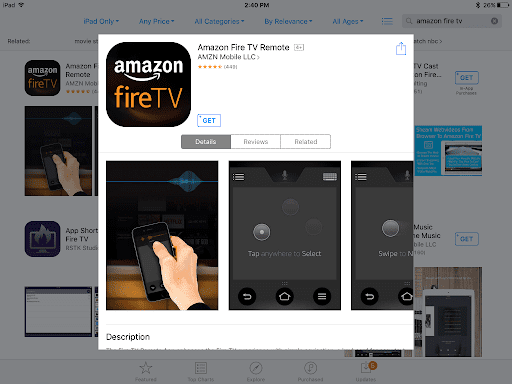
- All you have to do is click on the system, then the factory reset. Naturally, it is far easier with either the remote control or with your smartphone. But if you find yourself without them, your good old PC will be there for the rescue.
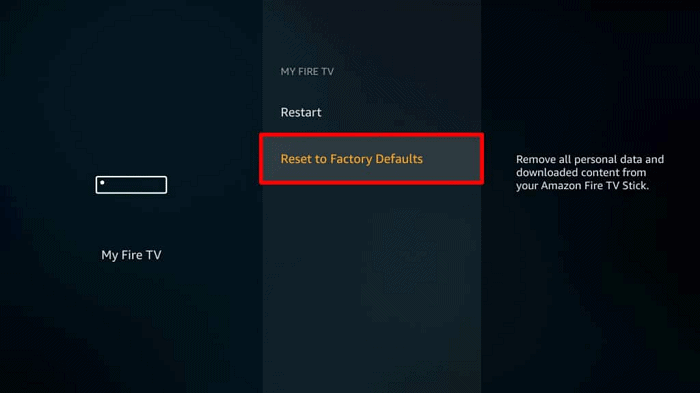
- After the restoration is completed, you will reconfigure your firestick device as if it were fresh out of the box. Yes, it is an annoying and lengthy process, but sometimes it is necessary. Specifically if the Firestick has sudden crashes or serious lag issues occurring. Before restoring to factory settings again, it is better to clear the app data, cache, and cookies. This way, one will free some space, and maybe you can solve the problem.
Try not to overpower the device with too many apps. Always have some free space for the system to run smoothly and to avoid crashes and system errors.
See Also: Fix: UBlock Origin Not Blocking Twitch Ads
Reset Firestick with PC by Mirroring method
You can connect the Amazon Firestick to Windows 10 PCs very easily. To do this, we plug the Amazon Stick into the TV, log on to the device, and confirm that both the Firestick and your PC are connected to a single Wi-Fi network.
Then we Move on to the Firestick, long-press the Home button on your Firestick remote.
- A dialogue box appears on the screen with options as Sleep, Mirroring, and settings. Select Mirroring. It will look for the device to connect.
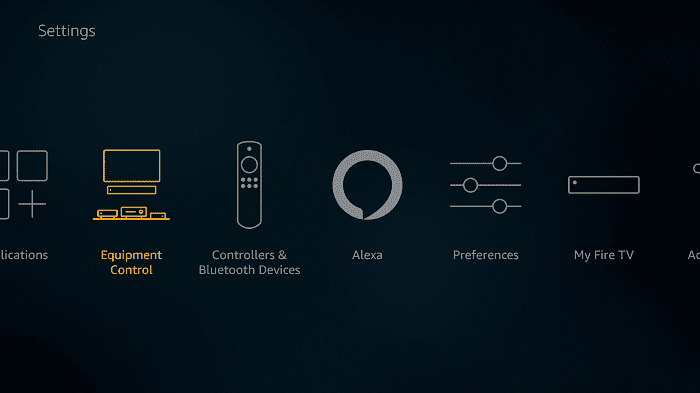
- Now move on to the PC Windows 10. In the bottom right corner, you will find a notification, then select Connect.
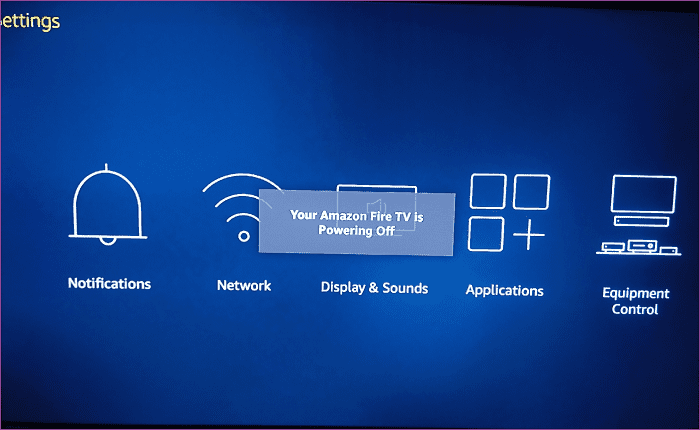
- It will automatically connect to the firestick TV.
You can now get full access to the Firestick on your PC Windows. one can do whatever one wants with a firestick from your computer.
Factory Reset Firestick Using the TV Settings
Once we have set up the Firestick on our PC, we’ll use it just as you would whenever it connects to your TV. To Factory Reset the Firestick through the TV,
- We turn on our TV and enter the Amazon Fire TV app.
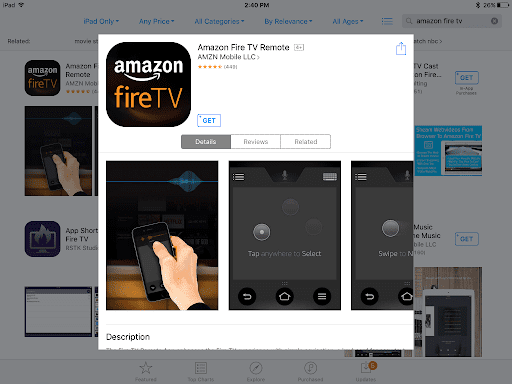
- We use the remote to navigate the Settings menu in the top part of the screen and click.
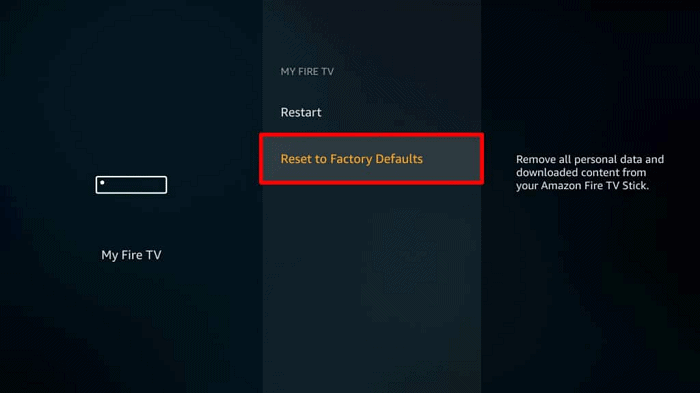
- Then, we head to and tap on My Fire TV and scroll down until we get to the Reset to Factory Defaults option.
- We click it and confirm by choosing Reset in the dialogue box.
This process takes up to ten-twelve minutes, so we have to be patient.
Conclusion:
As we can see, these are ways to return your Firestick to the Factory Settings using a pc. A Factory Reset helps in boosting your Firestick’s performance and helps reduce its issues and problems and return it to its original form, like it were brand new, just out of the box. If none of these tips and solutions works, feel free to contact Amazon’s technical support team, and they will help you solve the issues at hand.
See Also: Driver WudfRd Failed to Load : 5 Ways to Fix It

Tony, computing writer at Automaticable, covers laptops, tablets, Windows, iOS. Off-duty, he indulges in comics, gaming, speculative fiction, and excessive Twitter use. Non-nerdy side includes rocking out at concerts and hitting NYC bars.

